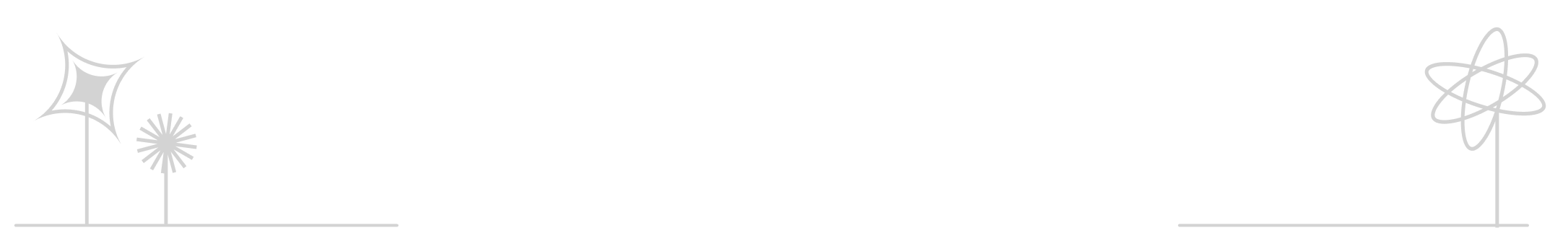
404
Ups! Səhifə tapılmadı
Görünür, yanlış istiqamətə getmisiniz. Axtardığınız səhifə mövcud deyil və ya başqa yerə köçürülüb.
🔧 Amma narahat olmayın, proqramçılarımız artıq bunun üzərində işləyirlər! Siz əsas səhifəyə qayıda və ya digər xidmətlərimizlə tanış ola bilərsiniz.




