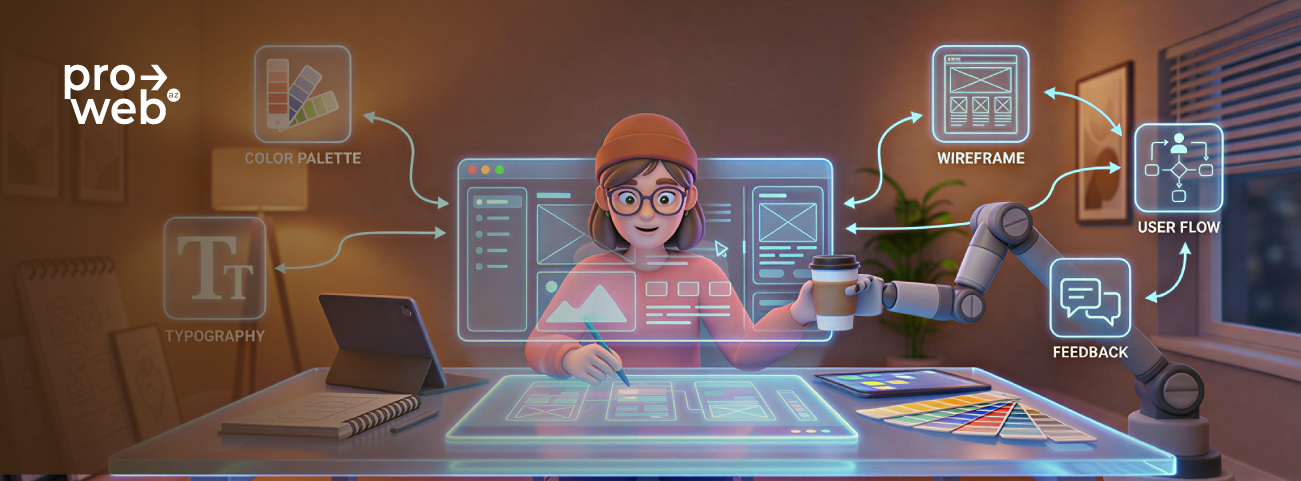How to Create Perfect UI Design? — 5 Key Principles
Tips, Best Practices, and Real Examples
Perfect UI design is a key factor in the success of any digital product. A poorly designed interface can undermine even the best idea. Whether it is a website, mobile app, or software, a well-designed UI enhances user experience, increases engagement, and boosts business success. In this article, we explore the fundamental principles of UI design, share tips and best practices for creating excellent UI, and showcase examples of well-executed UI designs.
5 Key Principles for Creating Perfect UI:
Understand Your Users
Before starting UI design, it is essential to understand your users’ needs, preferences, and behaviours. Who are your users? What are their goals? What challenges do they face? Conduct user research to gather valuable insights and create a UI that meets your users’ needs and expectations.
Keep It Simple
Simplicity is one of the most important principles of UI design. A perfect UI should be easy to understand and use. Avoid clutter and unnecessary complexity, and focus on creating a clear, streamlined experience. Use concise language and visual elements to guide users through the UI and minimise the steps required to complete a task.
A clear visual hierarchy and minimalism help users:
- Find information quickly
- Navigate easily
- Make decisions more simply
- Navigate easily
- Make decisions more simply
Be Consistent
Consistency is crucial for excellent UI. Use a consistent visual language, design patterns, and navigation elements throughout the UI to create familiarity and help users feel at ease. Consistency reduces confusion and cognitive load, making it easier for users to understand and use the UI.
Use Visual Hierarchy
Visual hierarchy is the arrangement of elements according to their importance. By applying visual hierarchy, you can guide users’ attention to the most important elements, such as calls to action, navigation, and key information. Use size, colour, contrast, and typography to create a clear and effective hierarchy.
Test and Iterate
Perfect UI design is an iterative process. Once you have created your UI, test it with real users and gather feedback on what works and what does not. Use this feedback to make improvements and refine your UI until it meets your users’ needs and expectations.
Great UI Design Examples
1. Google’s Material Design
Google Material Design is an excellent design system that provides guidelines and components to ensure consistent and unified UI across all Google products. Material Design focuses on bold colour palettes, clear typography, and simple, two-dimensional elements to optimise user experience. This approach creates intuitive and engaging interfaces while maintaining visual consistency across products.
2. Dropbox’s Simplified UI
Dropbox’s simplified UI focuses on simplicity and ease of use, offering an effective design. The UI features clear navigation and highlights key actions with a clean, minimalist design. This approach enables users to engage with services efficiently and comfortably.
3. Apple’s Human Interface Guidelines
Apple’s Human Interface Guidelines provide design principles and best practices for creating intuitive, accessible, and engaging UIs. Apple’s UI design is characterised by a focus on typography, clean layouts, and minimalist visual styles, ensuring an aesthetic and functional user experience.
Conclusion
Creating an excellent user interface requires a deep understanding of users’ needs and behaviours, a focus on simplicity and consistency, and a commitment to testing and iteration. By following these principles and best practices, and drawing inspiration from successful examples of perfect UI design, you can create a UI that delights and engages your users, ultimately driving business success.
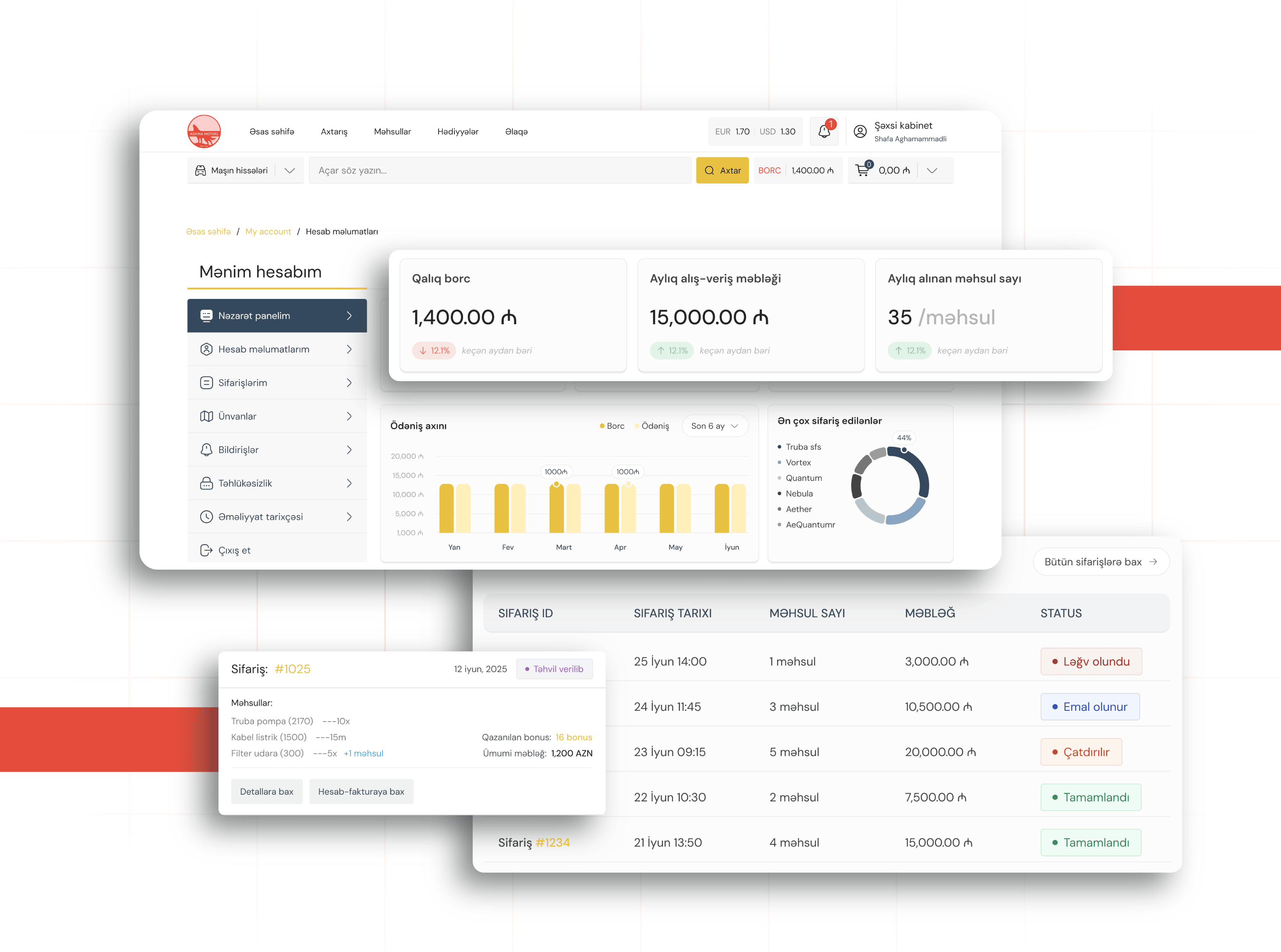
2025 • Ongoing
• Portfolio

Development of a B2B Platform for Automotive Spare Parts Sales
For a company specializing in automotive spare parts sales, the existing infrastructure was fully rebuilt into a modern B2B sales platform. The goal was to centralize sales operations, digitalize wholesale and retail workflow...
view more